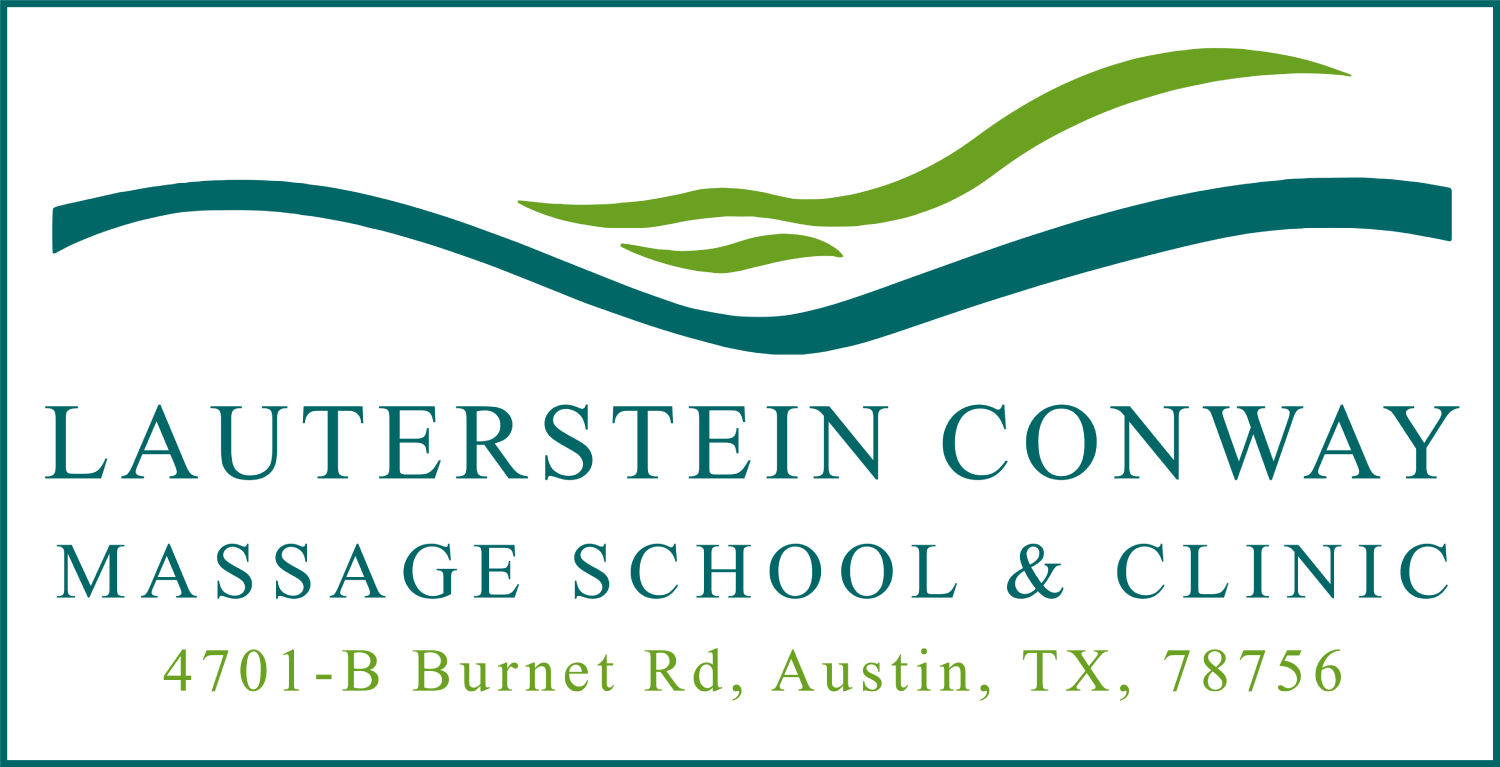Need help booking, rescheduling or cancelling an internship appointment?
PLEASE NOTE THE FOLLOWING PRIOR TO BOOKING:
- It is not possible to book multiple appointments on the same date/time under one account.
- Each person must be scheduled individually in their own Mindbody account or only one session will be secured.
- Please do not book for others under your account.
- Make sure to note any minor or prenatal sessions.
Book a new massage appointment in the internship clinic via web browser:
- Visit www.tlcmassageschool.com/clinic
- Click the “Book a Massage” link located below the hand icon. You will be redirected to the TLC Mindbody booking platform.
- On the “Find an Appointment” page adjust any search specifications accordingly and click the blue “Search” button.
- Click the blue “Book” button next to the desired appointment.
- Sign In or Create an Account in the pop-up window.
- If signing in skip to step 6 after logging in.
- If creating a new account:
- In the “Create an Account” box, enter the email you would like to use for future log-ins in the “Email” field and click the blue “Next >” button.
- Complete the required fields in the “1. Contact Information” and “2. Account Information” boxes.
- Review the Liability Waivers located below the boxes.
- Click the box next to “I agree with the above terms” and then click the blue “Create an Account” button.
- Enter your billing information in the “Missing Billing Information” in the pop up window if you would like to keep a card on file and click the gray “Resolve” button. If you prefer not to leave a card on file, leave the information blank and click the gray “Ignore” button
- Confirm appointment information and include any session notes you would like to provide on the “Select Appointment Details” screen and click the blue “Book Appointment” button.
- Select the correct payment amount on the “Services” screen.
- Confirm the items details and order total on the “Shopping Cart” screen and click the blue “Check Out” button. Please enter any valid promo code in the “PROMOTION CODE” field and click the “Apply” button. (Note: gift cards will be processed on the next screen. Do not attempt to apply in the promo field)
- Enter your gift certificate number and click gray “Apply” button in the “Order Summary” section or enter your credit card information in the “Billing information” section and then click the blue “Place Order” button.
- You will be redirected to the “Purchase Complete” page. Then, your booking is complete! Make sure you received an appointment confirmation via email/text depending on the preferences you chose when creating your account.
Reschedule an existing appointment via web browser:
- CLICK HERE to be redirected to the TLC Mindbody booking platform.
- Sign into your account using the “Sign In” box and click blue “Sign In” button.
- Click the “My Info” tab in the top toolbar
- Click “My Schedule” in the submenu below the “My Info” tab.
- Click “Reschedule”* next to the desired appointment.
- Click blue “OK” button when cancellation notice window populates.
- On the “Find an Appointment” page adjust any search specifications accordingly and click the blue “Search” button.
- Click the blue “Book” button next to the desired appointment you would like to reschedule to.
- Confirm appointment information and include any session notes you would like to provide on the “Select Appointment Details” screen and click the blue “Book Appointment” button.
- Click blue “OK” button once “Appointment Rescheduled” window appears.
- your booking is complete! Make sure you received an appointment confirmation via email/text depending on the preferences you chose when creating your account.
*Note: You will only have the option to “Late Cancel” should you try to reschedule less that 24 hours prior to your session and you will lose your full $55 session fee as per the TLC Internship Clinic Cancellation And Procedural Policies.
Cancel an existing appointment via web browser:
- CLICK HERE to be redirected to the TLC Mindbody booking platform.
- Sign into your account using the “Sign In” box and click blue “Sign In” button.
- Click the “My Info” tab in the top toolbar
- Click “My Schedule” in the submenu below the “My Info” tab.
- Click “Cancel”* next to the desired appointment.
- Confirm you want to cancel the session by clicking the blue “OK” button in the pop up window.
- Your appointment has been cancelled and your session payment has been left as a credit on account for a future session. Credits will automatically apply when you rebook. Please reply to your cancellation email, email us at internship@tlcschool.com or call us at (512) 374-9222 ex. 10 if you prefer a refund to the card used at booking.
*Note: You will only have the option to “Late Cancel” should you try to cancel less that 24 hours prior to your session and you will lose your full $55 session fee as per the TLC Internship Clinic Cancellation And Procedural Policies.
Book a new massage appointment with a credit/debit card* in the internship clinic via Mindbody App:
- Launch the Mindbody app on your phone or tablet.
- Click “Skip” at the top left to log in or “Get Started” to create an account
- If signing in skip to step 3 after logging in.
- If creating a new account:
- Choose a sign up option from the list provided
- Enter your email in the “Email Address” field on the “Whats is your email?” page and click the “NEXT” button.
- Enter a unique password by entering it in the “Password” field on the number 1 page of the “CREATE YOUR APP ACCOUNT” screen and then click the “NEXT” button.
- Enter your first name, last name and select your country in the appropriate field on the number 2 page of the “CREATE YOUR APP ACCOUNT” screen and then click the “LET’S GO” button.
- Confirm your account by going to the inbox (check spam if not here) for the email you provided and click the email from Mindbody with subject title “Verify your email address”. Then, click the link within and you should be redirected to a Mindbody webpage stating “Your email is verified”.
- Return to the Mindbody app. The app will automatically return you to the app homepage.
- On the homepage, in the “Search for Anything” field at the top of the screen, type in “Lauterstein” and click the “Search” button. Select “The Lauterstein-Conway Massage School and Clinic” in the search results.
- On the TLC info page click the orange “View Schedule” button at the bottom of the screen.
- Click the “1 Hour Student Massage” and then “1 hr massage”.
- Choose “Any Staff”, “Any male staff”, “Any female staff” or a specific therapist from the “Pick a Staff” menu.
- Select a day from the shown calendar with a red dot (indicates availability) and then select your preferred appointment time.
- Confirm appointment information and include any session notes or special instructions you would like to provide and then click the orange “VIEW PRICING” button.
- Confirm your appointment details and total amount. Then, click the orange “NEXT” button.
- If this is your first time booking with the app you will need to complete the following before moving to step 10:
- Add a card for payment by clicking “PAY WITH” and enter your payment information on the “Add A CARD” screen. Then, click the orange “NEXT” button, enter your billing address on the next screen and click the orange “SAVE” button. You will be taken back to the summary screen.
- Enter a phone number where we can reach you directly on the following “UPDATE YOUR ACCOUNT” screen. Then, click the orange “SUBMIT” button.
- On the “LIABILITY WAIVER” page, review the TLC Internship Clinic Cancellation And Procedural Policies and then click the orange “AGREE” button.
- If this is your first time booking with the app you will need to complete the following before moving to step 10:
- Click “BOOK AND BUY” and your booking is complete! Make sure you received an appointment confirmation via email/text depending on the preferences you chose when creating your account.
*Note: At this time the Mindbody app does not have an option to apply gift certificates. You will need to use a web browser to utilize your certificate.
Reschedule an existing appointment via Mindbody App:
Unfortunately, the Mindbody app does not have the option to reschedule a session at this time. You will need utilize one of the following options:
- Cancel your session and rebook.
- Reschedule using a web browser.
- Email us at internship@tlcschool.com
- Call us at (512) 374-9222 ex. 10
Cancel an existing appointment via Mindbody App:
- Open the Mindbody app and log in if you are not already
- Click “PROFILE” in the menu at the bottom of the screen
- Click “CANCEL”* under the desired appointment and confirm the cancellation by clicking “Cancel Booking” in the pop up window.
- Your appointment has been cancelled and your session payment has been left as a credit on account for a future session. Please reply to your cancellation email, email us at internship@tlcschool.com or call us at (512) 374-9222 ex. 10 if you prefer a refund to the card used at booking.
*Note: You will only have the option to “Late Cancel” should you try to cancel less that 24 hours prior to your session and you will lose your full $55 session fee as per the TLC Internship Clinic Cancellation And Procedural Policies.
Book a massage with a gift certificate:
- All TLC paper gift certificates with a 4 digit number from 2020 and older have been extended until December 31, 2021 and must be redeemed via email or phone as they are not compatible with the new Mindbody system.
- Mindbody online gift cards with a 12 digit number are redeemable by following the “book a new massage appointment via web browser” step-by-step. You are also welcome to email or call us to book, but unfortunately booking with the Mindbody app is not an option at this time.